| Dial-Up Adapter not installed or not responding properly
/ Uninstall and Reinstall Dial-Up Adapter |
 |
- Operating System(s): Windows 95, Windows 98
- Application: Microsoft Dial-Up Networking
- Application Version(s): 1.3
|
| The error
"Dial-Up Adapter not installed or not responding properly" can be
caused by a corrupted or uninstalled Dial-Up Adapter. Try
uninstalling and reinstalling Dial-Up
Adapter. |
Dial-Up Adapter not installed or not responding properly
Dial-Up Adapter is either corrupted or not installed on the
computer
Uninstall and reinstall Dial-Up Adapter
- WARNING: The correct Windows 95/98 CD-ROM or Cabinet files must
be available. Incorrect versions can cause a system to become
inoperable.
| How to uninstall and reinstall Dial-Up
Adapter |
- From the Start menu, click Settings, and choose
Control Panel.
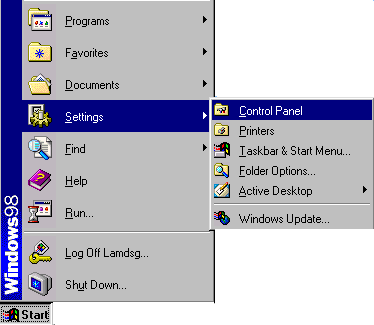
- Double-click the Network icon.

- Select Dial-Up Adapter in the The following network
components are installed list.
- Click the Remove button.
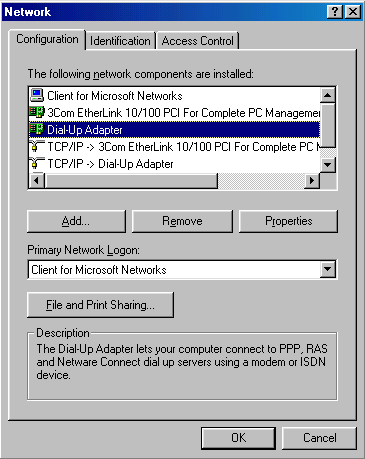
- Click the Add button.
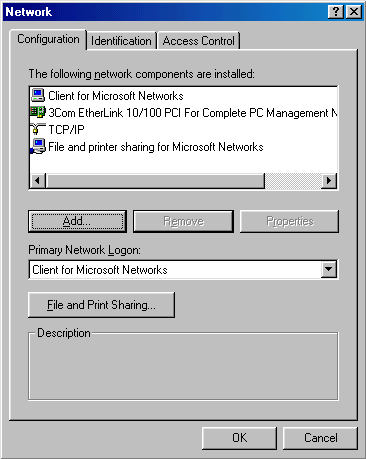
- Select Adapter in the Click the type of network component
you want to install list.
- Click the Add button.
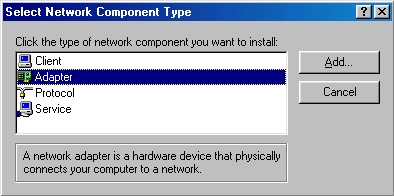
- Select Microsoft in the Manufacturers list.
- Select Dial-Up Adapter in the Network Adapters list.
- Click the OK button.
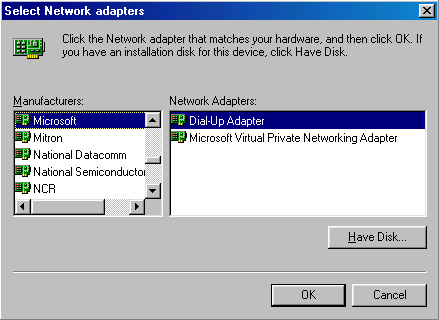
- Click the OK button.
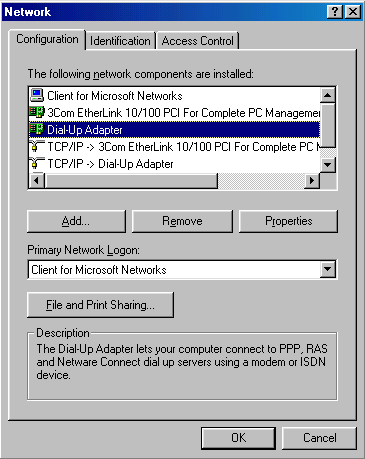
- Click the Yes button.
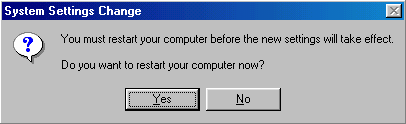
| After restarting, Dial-Up Adapter will work
properly. |
|